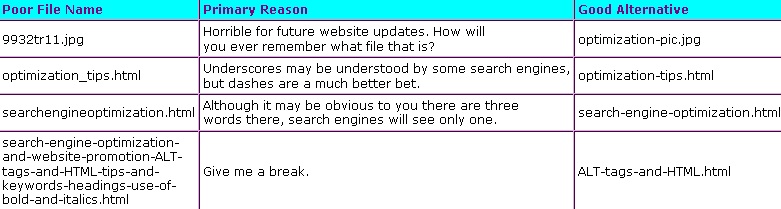Anchor Text
Article Introduction
Search engine optimization is an ongoing process for two reasons. First, no matter how perfect your SEO, there is always something that can be done to make it better. Second, the definition of a “perfectly optimized” website is always changing. As search engines define new algorithms to better their search results, so must SEO’s continuously update websites to keep them fresh and correspond with new techniques and changes of optimization.
If you feel like you’ve come to a standstill on your optimization, here’s a few more tips to keep your optimization
fresh and your rankings on top:
Use Keyword Rich Anchor Text
Don't Click Here! Besides looking tacky (in most cases), the “click here” method of linking doesn’t help your optimization. Search engines pay particular attention to the anchor text (the text on the link) they are following. Use anchor text that describes the next web page and contains keywords under which you would like the next page to rank.
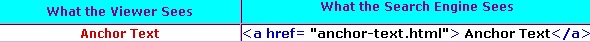
Use Image ALT Tags
When you include images in your web pages, make sure to include image ALT tags. Because search engines can’t see pictures, they depend on the ALT tags to tell them what the picture is about.
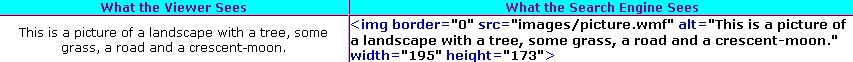
Use Heading Tags
Some search engines put more emphasis on words contained in heading tags. Heading tags look like this:
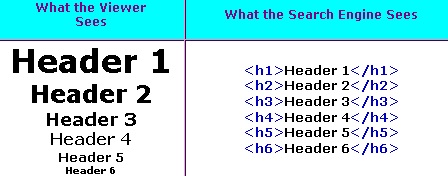
Heading tags help search engines make an outline of your web page. Search engines assume the level one heading tag is more important than level two, and so on and so forth. So, you should use the heading tags in the correct order, and place them at key points in your document. Everything in this color on this web page is a heading tag.
In addition to being helpful to search engines, Screen Reader and other web accessibility tools (tools that help the visually impaired) use heading tags to create an outline of your website. Programs that condense HTML documents to a table-of-contents and text-browsers will also make heavy use of document headings.
If you have tried to create your own heading tags, you may have noticed your heading tags are larger and are surrounded by more space than the ones shown above. We have used style sheets to make the heading tags more attractive.
Use Bold & Italics
Some search engines give more weight to terms that have been bolded or italicized. So, try to include your keywords in bold and/or italics at least once on the web page.
Use Correct Page Names
Some search engines will count the words in page names–both documents and images–towards keyword density. To be understood by a search engine, a word must be separated by a dash (not an underscore) in most cases. The following are examples of good and bad and bad files names: