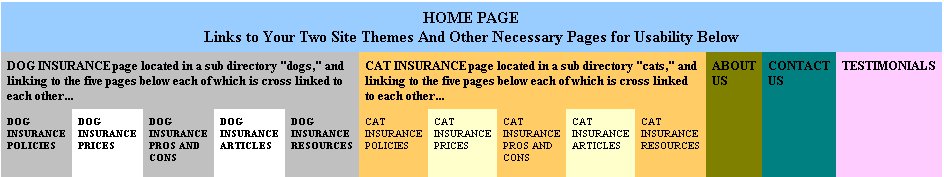SEO Guide
SEO Guide Introduction
This guide was written in 2004 and hasn’t been updated very often. A lot of the information within the guide is still useful to beginners. For a guide that’s updated frequently check the Moz Beginners Guide To SEO
A strong understanding of HTML and the Internet. You should understand the basic purpose of search engine optimization. You should have general knowledge of development related terminology such as: JavaScript, Flash, Frames, Search Engines, Links, Browsers, etc.
About this Guide
This guide was written by Sean Odom as an aid in training staff. However, it’s written in such a way to be helpful to anyone who needs a beginners overview of SEO.
As sometimes you will be optimizing a website from scratch and sometimes you will be optimizing a website that is already built,our search engine optimization steps do not necessarily go in order. No site is the same, and every website will require that you focus on different aspects of search engine marketing depending on the specific site’s limitations and topic.
If you are optimizing a site for a client, it is VITAL that the customer understands basic SEO processes and techniques that you will be doing. They will be integral in helping to choose keywords that are appropriate to their business. And only by understanding his industry will you be able to create a campaign that will send targeted leads to their site.
SEO Refresher
It can sometimes be frustrating when websites are being sluggish about ranking, but keep up your optimization and maintenance and trust that creating quality content and search engine friendly sites will pay off.
Don’t assume once you’ve got a site ranking it will stay that way. Constant site upkeep is necessary, especially for more competitive terms. But again, search engines are fickle. You may be ranking well for 10 months on a term without changing the site once, only to be dropped cruelly and completely from that key term for seemingly no reason at all. You can expect search engine optimization to be a full time job of keeping ahead of the competition, keeping up with search engine changes, and keeping the site alive with plenty of fresh content and constantly improving usability standards.
Search Engine Compatibility Analysis
A. Check Overall Site Design. If the site is in Flash you should also have a plain HTML version. If it’s in Frames you may want to consider a site redesign. Or if the website has more dynamically generated pages that use session ID’s than static HTML web pages, you may want to consider URL re-writes to more search engine friendly URL’s.
Search engines simply do better with basic HTML web pages. Period. If you have a site in Flash or Frames and redesign is impossible or highly undesirable, you will need to consult an expert SEO or additional resources outside this guide.
B. Double Check for Search Engine Compatibility with the Lynx Viewer. Go to the Delorie Lynx Viewer and view your page. This is how search engines see your web page. If the site is navigable, basically clean and understandable, has plenty of good text and can be seen in the Delorie Viewer, that’s a good sign. If it can’t be seen,there’s a good chance that search engines won’t be able to view the page either.
Definitions
Flash – Software designed by Macromedia to help create websites. It has awesome graphics and
is generally murder for search engine optimization (although newer versions of the product claim to be more
search engine friendly). To see examples of what a Flash site looks like, see the Macromedia website show case.
Frames – A website technique used by programmers so that each section of a website is actually a separate, sometimes scrollable region and each region is located in a separate file. Frames are generally considered obsolete, cause numerous design and SEO problems, and since the advent of SSIs, serve no real purpose. This website is in frames.
The Delorie Viewer Shows What a Search Engine Sees:
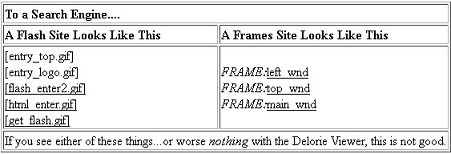
C. Hosting. Make sure the site has a static IP. The benefit to having a static IP, is its yours and yours alone. Apposed to having a dynamic IP where you share one IP with many others.
D. Domain Name. Do not try to capture the keywords in the domain name. Dashes and double dashes are just tacky, and they could indicate over-optimization to search engines. Choose a catchy, professional, easy to remember domain name.
E. Cut Your File Size. The smaller the better. For search engines and for people. Under 80K to 100K is what most people can manage, but if you can get it under 10K or 15K that is even better.
Site Structure and Directory Organization
A. Site Structure. For larger websites, you’ll want to create an intuitive navigation and directory structure that’s themed, user and SEO friendly. If you have several pages on dogs and their insurance packages specifics, create a new directory called "dogs" and put all of the dog-related files in there. You probably wouldn’t want to call the directory dog-insurance if your web page is dog-insurance.html, because then your file path would be: "/dog-insurance/dog-insurance.html" and that’s going a little overboard. But "/dogs/dog-insurance.html" would
be acceptable.
B. Anchor Text Optimization. Anchor text is another word for link text. Whenever possible, links that point to your site should contain the keyword variations, site name, etc., you have chosen for your site theme. Hence a link from your happy customer that reads "Pet Insurance ASTYTrust" is better than a link that reads "Pet Insurance ASTYTrust." This principal can be used within the site as well. For in-site links, you will want the link from page A to page B to contain the keyword or phrase you have chosen as a focus for page c. Hence, using the Keyword Mapping for the Pet Insurance site above, a link from the Homepage to the Dog Insurance Page, should read dog insurance rather than canine services.
C. File Names. Use keywords in your file names for pages and images without going overboard. Use hyphens between the words, not underscores. So, for example, you might name the Dog Insurance Page, dog-insurance.html, and a you may name a picture of a dog on the page, healthy-dog.jpg.
Content Analysis
Websites should be content rich, with keywords used appropriately throughout the content. Keep in mind that there’s no reason to go overboard and fill your content with to many keywords. Search engines can penalize a site for over-optimization of any kind, including excessive keyword usage in content.
A. Plan For Extensive Content. Create a plan to have at least 50 pages of extensive, quality content within one year of your start date. This means real, quality content, not the same content rewritten 100 times.
B. Check Content Length. The text on any one page should be greater than the HTML code on that page when you look at the page’s HTML source. If not, you need more quality text. Although sometimes pages need to be short from a usability standpoints, make sure you have several (at least 1/2) of your pages at optimal search engine length of 350 to 700 words.
C. Keyword Density Analysis. Use the following tools to check and analyze keyword density
http://www.seopt.com/cgi-bin/keyword_analyzer.cgi
http://www.ranks.nl/tools/spider.html
D. Keyword Proximity. You will also want to take into account keyword proximity. You will not want to repeat you exact key phrases over and over again.. Include your keywords in the title and description tag, <h1> tag, anchor text, and in the first sentence of the first paragraph. Use the following tool to check and analyze keyword proximity:
http://www.ranks.nl/cgi-bin/ranksnl/spider/proximity.cgi
E. Themes and Categorization. Map out each word as "individual page" or "site theme." Search engines look at site themes, so the keywords should be scattered throughout the text on the website (if they do not already appear). However, on smaller, very targeted search phrases it is often a good idea to devote a whole web page centered around that key phrase. At this point you will want to categorize each key phrase you have chosen as "site theme" or "individual page." These will be the terms that you believe will bring you the most targeted traffic. This does not mean that you will not have individual web pages focused toward the site themes nor does it mean that you should not sprinkle keywords tagged for "individual pages" liberally throughout the site. This is for general guidelines and optimization organization.
F. Keyword Mapping. After you have labeled each keyword as individual or site theme, you should map each web page to a particular keyword or phrase that seems suited to that page. This does NOT mean that you should put that key phrase only on that web page, nor that you should include no other key phrases on that page, this is only a general focus for each page. Your top level pages (home page, links off of main navigation) should always be focused on your website theme. Here is an example of a key phrase list as it may look for the pet insurance example:
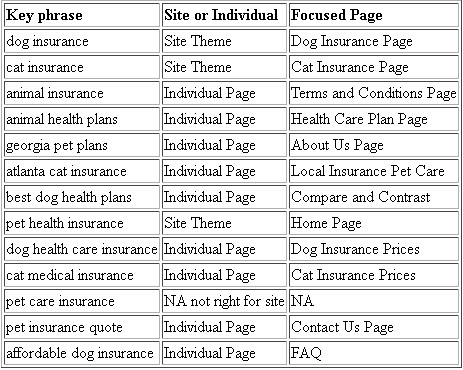
From now on we will use the term "Focus Key phrase" to mean a keyword or phrase chosen as the focus for that web page.
G. Keyword Input. Once you have mapped each page to a keyword, make sure that that keyword appears in a variety of ways on the page. This is a good rule of thumb. There are also additional steps to individualizing a key term for a page" "behind the scenes". These steps appear in the META tags section.
Keyword Analysis
A. Brainstorm.
Consider first what goals you have for the site. Under what search terms would you like to appear? What products or services do you plan to sell on your website? Are you doing business in one geographical area or will you do nationwide or global business? What are some of the different terms people use for your products or services? Brainstorm about the different ways people would search for your product or service in a search engine. If you are optimizing for a customer, ask him what he wants to rank under, but direct him away from key phrases that are extremely broad. Take notes. A brainstorming list for a website that sells pet insurance in Atlanta could look something like this:
- dog insurance
- cat insurance
- animal insurance
- animal health plans
- Georgia pet plans
- Atlanta cat insurance
- best dog health plans
- pet health insurance
- dog health care insurance
- cat medical insurance
- pet care insurance
- pet insurance quote
- affordable dog insurance
B. Use Keyword Suggestion Tools.
Add to your list by using the available keyword analysis tools:
Wordtracker
Google Sandbox
7Search
C. Competitive & Market Analysis.
Take notes on the following:
1. Go down your list and type in your most promising-looking keywords into Google or Yahoo. If your competition is showing up in the first web pages, you’ll probably want to rank under those keywords too. If your competition isn’t, that is also good to know, because you could capture a new keyword or phrase that they didn’t think about. Think of it like this: if you’re opening up a new McDonald’s you’ll want to know where the Burger Kings are. If there’s a thriving Burger King, chances are its a good spot to be. On the other hand, if there’s a new neighborhood, with no hamburger joint, you’ll definitely want to be the first one.
2. Talk to friends and non-optimizers. Ask them what they would type into a search engine to find the service or product. There is no substitute for asking real people. Some figures estimate that as many as 80% of searches are unique search queries, not the oft-searched-for terms that show up in the the keyword tools.
3. Look at your competitors. Consider what they have optimized for.
D. Create Final Key phrase Lists.
Use the popularity (demand) numbers provided by Overture and Wordtracker, the keyword notes you have taken so far, and some common sense to break down your brainstorming keyword list into two lists:
List 2. 10-30 Primary Search Engine Optimization Terms. These are targeted search terms that will not pit you against the big guys, but will give you a great conversion rate. That is, people looking for these terms are looking for exactly what you do in one of your niche areas. You’ll want to include some of the search terms with mid and low popularity in the Overture and Wordtracker databases and some highly niche terms. For example you may include terms here like: “houston world war two veteran clubs,” or “white house spoon collectibles.” It may be true that there are very few people searching for these terms, but if someone does search for that term (and that is what you do) you are sure to make a sale. Obviously, you will want to mix highly niche terms with broader terms that have a mid to high search rate. But again, don’t waste your time going for the really big terms yet.
List 3. Secondary Search Engine Optimization Terms. These are terms that might not be your first priority, but you can begin targeting these when your site grows and gets a little bigger.
We will be using the second list for your initial natural search engine optimization campaign described in the rest of this document.
Tweaking Code
Back-end optimization, particularly of META tags, can be incredibly overrated, and many people falsely claim it to be the only search engine process, but it is still very important to helping a site rank well in search results.
A. Declare the Document Type.
The first line of your code should declare your document type. There are different document declarations depending on the document type, but for regular HTML pages, typically this line will work:
<!DOCTYPE HTML PUBLIC "-//W3C//DTD HTML 4.01 Transitional//EN"
"http://www.w3.org/TR/html4/loose.dtd">
B. META NAME Tags.
Directly after the document type there are four META NAME tags that should be included within the "HEAD" section of the web page. The HEAD section is not seen by website visitors and is used only for informational purposes by search engine spiders.
The formatting for the elements will appear as so:
<!DOCTYPE HTML PUBLIC "-//W3C//DTD HTML 4.01 Transitional//EN"
"http://www.w3.org/TR/html4/strict.dtd">
<html>
<head>
<title>your title goes here</title>
<meta name="description" content="your description goes here.">
</head>
<body>
The content of your web page goes here.
</body>
</html>
Here is a breakdown of the four META tags that you should include:
1. Title: The title tag of each page should include the keywords and phrases you have chosen as a focus for that web page. On the dog insurance page, you may title the page something like "Dog Insurance by ASTYTrust" or "Dog Insurance Plans and Benefits." The tag looks like:
<title>Dog Insurance by ASTYTrust</title>
Title Tags should be no longer that 60 characters characters and should include the focus key phrase for that page only once.
2. Description: Each description should be tailored to the web page and include the keywords and phrases you have chosen as a focus for that page. The description tag could look like this:
<meta name="description" content="Provides details and plan specifics for ASTYTrust dog insurance: quality, dependable pet insurance for an affordable price.">
Description Tags should be no longer that 150 characters and should include the focus key phrase for that page at the beginning or as close as possible.
4. Robots Tag: Use the robots.txt file to handle this stuff.
C. META-EQUIV Tags.
The following two lines can be included in your head tag assuming you have a regular HTML page in English with a typical character set (from a typical American keyboard). They are included in the invisible header sent to a requesting agent by the page and make your code more professional:
<META http-equiv="content-type" CONTENT="text/html;
charset=utf-8">
<META http-equiv="content-language" content="en">
D. ALT Text. Images have ALT text for people who have non-graphics browsers or for people who are visually challenged and must use a talking browser. Use your focused keywords or key phrases once (if applicable) in the ALT text of your images. But again, don’t go overboard.
E. Validate Your Home Page.
Validate your homepage at: http://validator.w3.org/. It’s actually better to validate every page, but validation can be extremely time consuming. You could easily spend half and hour to an hour validating each web page. Therefore, for starters validate only the homepage. If you are building a site from the ground up it is important that you validate the site template BEFORE you start pasting in all your content or you will make the same HTML mistakes over and over again, and it will be much harder to clean up later. There are many many tips to help in validation. Ask a senior SEO if (when) you run into problems.
F. Clean Up Your Code.
Minimize your HTML code. The less, the simpler and the easier to read the better. Search engines have to go through all that junk too. Cut things like duplicate tags when you only need them once. And externalize your JavaScript’s and other scripts by placing them in a separate file and then using one liners in your code to call them.
Inbound, Outbound and On-Site Links
A. Inbound Links. In general the more links you have coming into your site from outside websites, the better. That being said, you could spend at eternity getting a million incoming links that only counted .000001% towards your site’s ranking. Links from pages that a) already have a lot of links and/or b) are completely irrelevant to your site’s content do not count towards your site’s ranking in search engines.
The best quality link is from a page that;
a) is highly related to your content
b) has few outbound links
c) has high Google PageRank (you can view Google PageRank by downloading the Google toolbar at http://www.toolbar.google.com/).
d) is from an authority, quality site in your industry.
HOWEVER pages that have a high number of outbound links but are still highly related to your content, such as directories can still have a very good effect on your link popularity.
Therefore, you will want to spend your time acquiring quality inbound links. There are several ways to do this:
- Create a great site with useful content and people will naturally link to you.
- Request links from other related sites. You can do this through email or telephone, but half the time you’ll get a telemarketer’s response. And who wants endless rejection?
- Establish actual relationships with other people in your industry (your supplier, your industry certification source, your wholesale retailers, your contract laborers, etc.) and ask for links back from their sites. Actively participating in forums is a good way to meet more people and make more friends in the industry that can later become link friends.
- Make news. Write industry-related articles that you allow other people to put on their site in return for a backlink or for press releases and distribute them to free or paid press release services that will distribute your news and links across the web.
- Get into directories (see Step 7).
B. Outbound Links. Your outbound links should link to quality, authoritative sites. Link outward when appropriate and choose wisely using keywords in your anchor text. Search engines care who you link to, and they do assume "birds of a feather flock together." So don’t link to just anyone, and don’t swap links with just anyone who asks.
C. On Site Links. If you have great content, it should be easy to link well within your site. If you have a page about dog insurance prices, and another on the dog insurance policies and another on the dog insurance pros and cons, and another on dog insurance resources link between them within your content using your keywords in your anchor text. This not only helps your visitors, but helps search engines to see a "quality grouping" of related content.
D. Check Search Engine Friendliness of Links.
- Keep links as simple hypertext links whenever possible. Image links are OK, but they should not be dynamically generated, hidden in JavaScript, Flash files or image maps. If you use any of these techniques, make sure there is a regular text link to that page for search engines to follow somewhere on your site.
- It is generally preferable for your text links to use your chosen keywords and phrases as anchor text. Hence search engine optimization guide is a better link than click here for our SEO guide. Plus, it looks better from a usability standpoint too.
E. Use a Site Map. Search engines do look for these. A good site map will help the search engine spider to find all of your web pages. If the site does not yet have a site map, create one.
F. Links, Focus Keywords and Site Structure. Your main site themes should appear on your top level pages (and throughout the site), with minis-site themes evolving among sub-pages and well cross-linked. As a very small example, your pet insurance website may be linked like this:
Directory Registration
Although search engines such as Google will eventually pick you up with their search engine spiders, it doesn’t hurt to submit your site to them. With directories, however, you must submit your site to be included because they have no automatic "website finding" software. There are both paid for directories and free directories. In both cases, this is the process you should follow to submit to directories:
1. Find the category which most closely matches the website. If several or more categories closely match the website topic, choose the one that has the highest PageRank. (You can view PageRank by downloading the Google Toolbar at http://www.toolbar.google.com/.)
2. Read the directory submissions guidelines carefully and follow them exactly.
3. Register your website.
4. WRITE IT DOWN. Write the directory you submitted to and the DATE. Don’t assume you’ll remember everywhere you submitted your website, because you won’t. And because directories don’t like people who submit the same site more than once and fill up their queues, you don’t want to be submitting to the same directory again and again. Plus, if you don’t get in somewhere you will want to go back and check in 6 months to a year and resubmit.
Recommended Free Directories
For the top local citations check out or list here.
Dmoz.org
JoeAnt.com
Jayde.com
Gimpsy.com
AbiLogic.com
WorldSiteIndex.com
AbiFind.com
SearchSight.com
lii.org
For an updated list of the top SEO friendly web directories check or our General web directory list.
Recommended Paid Directories
Yahoo.com
Botw.org
Business.com
Topic Specific Directories
Find as many web directories as possible that deal with your website’s topic specifically and submit. You can find these types of directories by search for: keyword add url
Things An SEO Should Avoid
The following "tricks" can get you banned from search engines,and should NOT be used:
- Using hidden text.
- Using doorway pages, cloaking and deceptive redirects (poorly made pages designed only for search engine spiders that the user never sees because the user is redirected to a better, more user-friendly page)
- Automated submissions. Do not use automated software to submit to search engines and directories.
- Keyword stuffing and excessive keyword density. Do not repeat keywords over and over in META tags or in the content
- Content repetition. Some search engines use a "duplicate content filter." Do not duplicate your content or copy your content from another website (which would, of course, be immoral anyway).
- Joining link farms. Do not include your site in any "linking schemes" or link farms designed only to generate long lists of incoming links.
Future SEO Goals
A. Check your incoming logs. If you are getting several referrals for a niche topic. Write more on that topic. Obviously your visitors want that. And more or that will lead to more quality, targeted hits, which is what the point of search engine optimization is after all.
B. Add content, add more content and add more content. Stagnant sites tend to loose search engines’ interest. If you want to get ranking with the big guys, you’ve got to keep up. Keep adding quality content and articles on your topic. Search engines and visitors both will be more likely to stay around. If you don’t have the time to write it yourself you can always hire a copywriter to help out with your website needs.
C. Validation and HTML. Continue validating pages and cleaning your HTML starting with your top level pages and moving down.
D. Submissions. Continue to find and submit to new directories and upkeep paid directories as necessary. Continue to look for appropriate topic specific directories. Check your submission list once every 6 months to a year and resubmit to directories that did not accept you.
E. Linking. Continue to harvest quality, inbound links using tips outlined in Step 6.
F. Keep up with changes. Search engines tweak, improve and change their algorithms often. Keep up with the changes.
1. Check the following Search Engine Optimization resources often.
SEOMoz
Search Engine Land
WebMasterWorld
Pandia
Google’s Information for Webmasters
Seopt’s Search Engine Optimization Blog
2. Subscribe to the following Search Engine Optimization newsletters.
Search Day
High Rankings Advisor
Market Leap Report
HTML Writers Guild
You are free to use this document for private use, but reproduction of this document in online or print form with the intent to redistribute is strictly prohibited without explicit permission from SeOpt Internet Marketing.
This document is Copyright 2004-2013 and Intellectual Property of Sean & Wintress Odom.
Originally written and published by Sean Odom in May 2004.